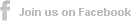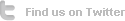Streaming Video Audio to iPod - Change Traditional Video Conversion Way
There are so many iPod touch users worldwide mainly because it is thin, light, smart and convenient to carry. iPod is a smart yet cute device to play music, videos and games. With iPod touch, one can enjoy videos and music by use of Safari via WiFi, etc., or download music or videos through iTunes, and so on and so forth. If you have many good video/audio files in your computer, you can make things much easier. Typically, there are two practical ways to play video/audio of your computer through your iPod, namely, converting and streaming video audio to iPod.
Streaming Video Audio to iPod vs. Converting Video Audio to iPod
Generally, both converting and streaming video audio to iPod are for playing movies or music on iPod. What’s the difference? Which one is better, quicker or more convenient? Here we make some list.
Converting:
*Definition: here converting means converting the format of one video/audio file into another Apple defaulted format such that it can be played on iPod.
*General process: convert source video to the iPod acceptable format, such as MP4/H.264 etc., sync to iPod through iTunes
*Requirement or limitations: an audio/video converter, a wire to sync, stay before computer, wait more than ten minutes for a movie or even half an hour for HD or long movie
Streaming:
*Definition: transfer data over the Internet so that it can be processed as a steady and continuous stream and displayed through client browser or program for streaming video to iPod before the entire file is transmitted. By streaming, video/audio file is sent in compressed form over the Internet and displayed by the viewer in real time. The user does not have to wait to download a file to play it.
*General Process: download the program for streaming video audio to iPod on App Store, select a music or audio file that has been shared on your PC/Mac and play it
*Advantages compared with video conversion:
- needs no time to wait for the conversion: live conversion will not cost you even a minute for the converting process
- takes no space in iPod: iPod is only used as a carrier or display
- remote and wireless transmission: you don’t have to sit and wait before computer with the help of WiFi, remote WiFi, 3G and 4G
- needs no video converter: the streamed audio/video can be played directly on your iPod
The Steps of Streaming Video Audio to iPod Using Air Playit
Streaming technology is more instant and convenient than video conversion, and can settle the problem that one does not have fast access to download large multimedia files quickly. Air Playit is a new-generation yet powerful video audio streaming tool for iPod. As your personal video audio cloud, it is capable of streaming 320 different video/audio formats from a disk folder or an iTunes library to your iPod. With this software for streaming audio video to iPod, you can get access to music and movie collections on your and your friends' computers.
Step 1: Download Air Playit Server to your PC/Mac, and run it, click “Shared folders” and add your video by clicking "Add Folder" so that you can stream video to ipod via Air Playit server.
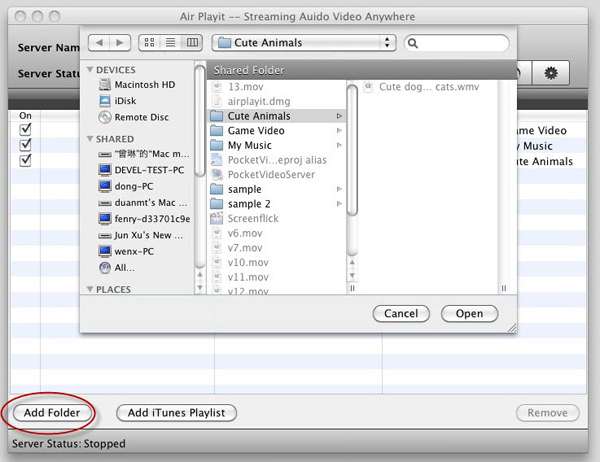
Step 2: Download Air Playit Client App for iPod before running it. The client app can automatically discover the local network by Bonjour Server. Otherwise, you need to input your server address which is shown on the main interface Air Playit server manually.
Notes: make sure that you have WiFi connected; if it still fails, close the fire wall to have a try.

Step 3: browse the folders under the server, click "Play" to watch video audio on iPod immediately without any format conversion or sync.
Note: You can also chose "Offline Conversion" to guarantee smooth video audio playback and offline watching.

Air Playit is a free video audio streaming program. Besides iPod, it is also capable of streaming video and/or music to iPhone iPad. It is available for both Windows and Mac OS.
Related Article
Bypass Sync in Apple iPhone iPad through Free Video Streaming Software
Air Playit, free video streaming software, can help you stream any video to iPhone/iPad from your PC to bypass the troublesome sync process so that you can watch videos without waiting.
Use Movie Streaming App for iPhone iPad without Conversion and Sync
Do you know how to choose and use a movie streaming app for streaming movies on iPhone iPad? This tutorial will introduce a free app to stream any movie to iPhone iPad without conversion and sync.
Streaming Video Audio to iOS Devices from PC/Mac Lively or on Demand
Free audio video streaming software can give you a helping hand in streaming video audio from your PC/Mac to iOS devices, i.e., iPhone, iPad, and iPod. It supports both live and offline conversions.
Category
Air Playit News
Tips on video streaming
Apple News
Music streaming
Top 5 Articles
* Top 3 Video Streaming Apps for iPad iPhone
* Access Movies from PC to iPad Wirelessly
* Video Streaming Software for Android Phone
Hot Search
Watch M2TS to iPhone, Stream MKV to iPhone, Stream MP3 music to iPhone, Streaming WMV to iPhone iPad, Watch AVI on iPhone, play MKV on iPhone iPad, streaming videos to iPhone iPad, streaming video to iPhone iPad, Streaming WMV video to iPhone iPad, free video streaming App, Remote access, WiFi Video on iPhone iPad, Air Playit Http server,Remote Video Streaming,streaming video audio to TV ,audio streaming software ,Transfer video, streaming 720p/1080p video