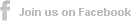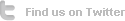[How-to] Free Streaming Movie to iPhone iPad
It is well known that iPhone iPad only support H.264 and MPEG4 video formats. But if you'd love to stream movies stored on your PC/Mac to iPhone iPad for playback, only to find that the movie files are incompatible formats, such as, MKV, FLV, and M2TS etc. How do you deal with this matter? Run video converter to convert movies to iDevice compatible formats, and then connect computer and iDevice with USB wire to sync?
The answer is "No" if you are frustrated by the tedious conversion and troublesome sync process. Now you can use the latest free movie streaming app, Air Playit for the rescue. It is capable of free streaming movies from PC or Mac to iPhone iPad via WiFI, 3G, 4G networks. So you can remotely and instantly watch these movies from your computer on iDevice without video converter and sync.
How Does Air Playit Work for Free Streaming Movie to iPhone iPad?
Air Playit is consisted of Air Playit Server and App Client. Through the server installed on computer, you can set "Shared Folder" to share any movie. By App Client, you can remotely play shared movies on iPhone iPad. When meeting incompatible video formats, this server will automatically live convert and free stream movies to iPhone iPad.
Guide of Streaming Movie to iPhone iPad
The preparation before free streaming movie to iPhone iPad:
1. Download Air Playit Server and install on your PC or Mac.
2. Download App Client and install on iPhone or iPad.
Here I'll take streaming a MKV movie from PC to iPhone for example.
Step one: Run Air Playit Server and add MKV movie to "Shared Folder" for streaming this movie to iPhone. The server will automatically discover and show the IP address of your computer in the "Information".
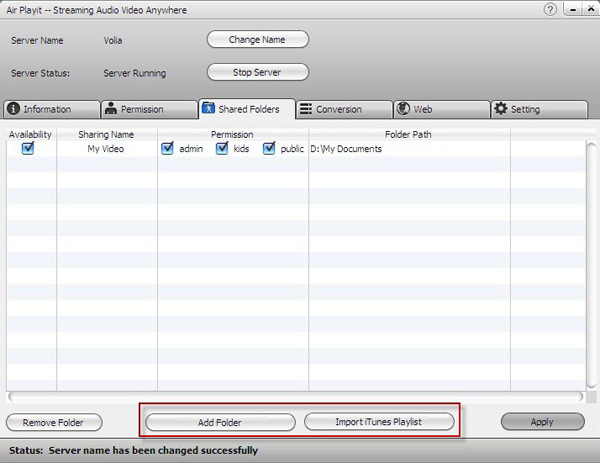
Step Two: Run App Client on iPhone and add your server. This app can automatically discover the local server by Bonjour Server. If sometimes the client app can't find the Bonjour connection information, you need to specify the IP address manually or close the firewall for a try.
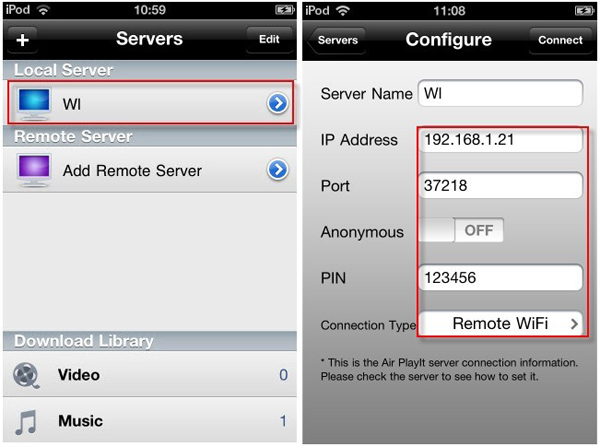
Step Three: Browse the folders under the server; click "Play" to watch movie on iPhone. Of course, you have successfully streamed movie from PC to iPhone with this free streaming movie app.
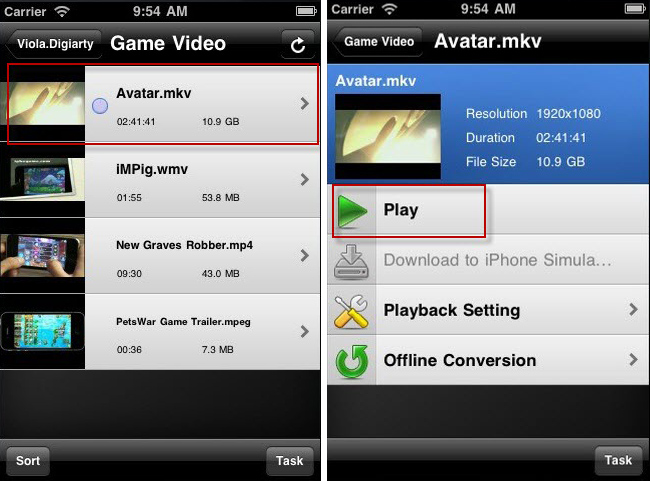
Except for free streaming movie to iPhone iPad, Air Playit can also support offline converting videos on iDevice and download the videos to your iPhone iPad. Thus, you can watch these videos anywhere, even without network connection.
Recommended

WinX DVD Ripper Platinum can rip DVD to digital formats like MP4, H.264, AVI, WMV, MOV etc., backup DVD to a single MPEG2 file with no video/audio qulity sacrifice on Windows (10) PC/Mac. So that you can stream DVD movie to iPhone/iPad/TV with Air Playit perfectly.
Related Article
Streaming Video to iPad/iPad2 – Watch AVI FLV WMV video on iPad
Want to watch AVI FLV WMV video on your iPad/iPad2 without conversion? Air Playit, free App for streaming video to iPad/iPad2, offers you an effortless solution to watch AVI FLV WMV video on iPad.
Streaming Movie and Video to Android Phone via WiFi 3G 4G Network
It is a trouble to convert the video and movie before transmitting them to Android phone. Thus, Android phone user are taking much effort in finding a new way of playing video and movie, now, Air Playit just caters to your needs.
Streaming MP3 Music to iPhone iPad without Sync
Feel inconvenient to sync MP3 music from PC/Mac or iTunes Playlist to iPhone? Air Playit can help you put MP3 music to iPhone without sync by streaming MP3 music to iPhone iPad.
Top 5 Articles
* Top 3 Video Streaming Apps for iPad iPhone
* Access Movies from PC to iPad Wirelessly
* Video Streaming Software for Android Phone
Hot Search
Watch M2TS to iPhone, Stream MKV to iPhone, Stream MP3 music to iPhone, Streaming WMV to iPhone iPad, Watch AVI on iPhone, play MKV on iPhone iPad, streaming videos to iPhone iPad, streaming video to iPhone iPad, Streaming WMV video to iPhone iPad, free video streaming App, Remote access, WiFi Video on iPhone iPad, Air Playit Http server,Remote Video Streaming,streaming video audio to TV ,audio streaming software ,Transfer video