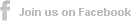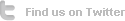Streaming AVI Video to Android Phone via WiFi 3G 4G Network
AVI, the abbreviation of Audio Video Interleave, has been widely used in movie industry and online video content for high compression rate and good visual quality. But it is not playable on Android phones for incompatibity. Android phone only supports H.263, H.264 AVC, and MPEG-4 SP video.
To play AVI in Android phone, people often use the following two methods:
1. Convert AVI to Android-approved formats with video converter software, then transfer AVI video to Android phone;
2. Put video to Android phone, then play with mobile video player downloaded from Android Market. However, we are always frustrated by the long-time conversion and transferring process if the AVI file is large. What's more, putting lots of videos in Android phone will affect the performance of Android phone because of limited memory.
As a matter of fact, we can store AVI videos in our computer. Then use Air Playit to stream AVI to Android for remotely and instantly playing and watching AVI videos in Android phone via WiFi, 3G, 4G network, even hundreds of miles away, without video converting software, transferring and space taking.
How does Air Playit Work to Stream AVI to Android Phone
Air Playitt is composed by Air Playit Server and App client. This server should be installed on PC or Mac and mainly used for setting "Shared Folder", live or offline "Conversion", and video streaming. The app client which needs to be installed on Android phone will interact with the server and play the streaming videos over the air. When meeting incompatible videos, such as AVI, Air Playit Server will live convert and stream AVI to Android.
Guide of Streaming AVI to Android Phone with Air Playit
For streaming AVI video to your android phone, you need to go to www.airplayit.com to download the server (Windows or Mac version) first, and then go to “Download Area” at http://forum.airplayit.com/viewthread.php?tid=380&extra=page%3D1 to download client for Android.
Step 1: Run Air Playit Server on your computer or Mac, click "Shared Folders" and choose "Add Folder" on the bottom to add AVI video folder from your computer for streaming.
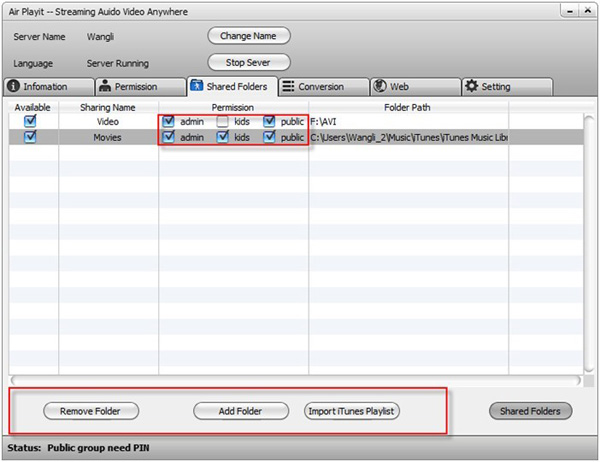
Step 2: Run the Client on your Android phone. Here we take Google Nexus by the support of Android OS as an example. Air Playit does fairly a good job in detecting local network by Bonjour Server. It also allows for manual IP address specifying. Click "+" button on the top to specify server address manually.

Step 3: Find the AVI video on your Android phone, and then click on it and play.

Air Playit is also capable of streaming MKV, FLV, WMV, etc. videos to Android, iPad, iPhone and iPod touch without the need of video format conversion and iTunes sync.
Recommended

WinX DVD Ripper Platinum can rip DVD to digital formats like MP4, H.264, AVI, WMV, MOV, backup DVD to a single MPEG2 file with no video/audio qulity sacrifice on Windows (10) PC/Mac. So that you can stream DVD movie to iPhone/iPad/TV with Air Playit perfectly.
Related Article
How to Streaming Videos to iPhone iPad
Just imagine, all of your videos are stored on your Mac or PC at home, and you access them via an app on your iPhone iPad. And instantly the capacity of your iPhone iPad becomes infinite. How to realize it? Here is your answer.
How to Play WMV AVI MPEG on iPhone iPad without Waiting and Sync
This article will present you a best solution to play WMV on iPhone iPad and stream AVI to iPhone iPad, MPEG to iPhone iPad so you do not need to wait for formats conversion or sync, just try streaming video to iPhone iPad.
How to Reduce/Compress Big AVI File Size on Windows 10 etc.
Get ways here to shrink AVI file size on Windows PC to make it smaller for uploading, emailing, DVD burning and playback on iPhone iPad TV etc.
Top 5 Articles
* Top 3 Video Streaming Apps for iPad iPhone
* Access Movies from PC to iPad Wirelessly
* Video Streaming Software for Android Phone
Hot Search
Watch M2TS to iPhone, Stream MKV to iPhone, Stream MP3 music to iPhone, Streaming WMV to iPhone iPad, Watch AVI on iPhone, play MKV on iPhone iPad, streaming videos to iPhone iPad, streaming video to iPhone iPad, Streaming WMV video to iPhone iPad, free video streaming App, Remote access, WiFi Video on iPhone iPad, Air Playit Http server,Remote Video Streaming,streaming video audio to TV ,audio streaming software ,Transfer video