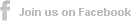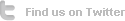Streaming DVD Video to iPad/iPad 2
The large, high-resolution screen makes iPad/iPad 2 absolutely perfect for watching videos. With iPad/iPad 2, you can watch videos anywhere, anytime. However, the iPad/iPad 2 can't play all formats video include DVD video, just have a look.
What type of videos can be played on iPad/iPad 2?
H.264 video up to 720p, 30 frames per second, Main Profile level 3.1 with AAC-LC audio up to 160 Kbps, 48kHz, stereo audio in .m4v, .mp4, and .mov file formats;
MPEG-4 video, up to 2.5 Mbps, 640 by 480 pixels, 30 frames per second, Simple Profile with AAC-LC audio up to 160 Kbps, 48kHz, stereo audio in .m4v, .mp4, and .mov file formats;
Support for 1024 by 768 pixels with Dock Connector to VGA Adapter; 576p and 480p with Apple Component AV Cable; 576i and 480i with Apple Composite AV Cable;
What a pity it is that you cannot watch DVD on iPad/iPad 2! I guess you guys don't really wanna miss the opportunity to watch DVD on iPad/iPad2, do you? Here is a specially designed tool - Air Playit gives you a workaround to get away from such an annoyance.
Air Playit is a free video streaming app which offers the easiest way of streaming DVD video to iPad/iPad 2, so that you can watch your favorite DVD on iPad/iPad 2 with its high resolution. Before streaming DVD to iPad/iPad 2, you should backup your DVD to your PC/Mac by using a DVD ripper first. For Windows users, the freeware WinX DVD Ripper strips DVD movies of all the protections and lets you make personal backup of DVDs in few clicks. For Mac users, MacX DVD Ripper Mac Free Edition brings a nice solution.
How to watch DVD on iPad/iPad 2 with Air Palyit
After you backup DVD to the hard drive of your computer, download & install Air Playit server to PC or Mac, and Air Playit client on iPad/iPad 2.
Step one: Run the Air Playit server, click "Shared folders" and add your DVD video by clicking "Add Folder" so that you can stream DVD video to iPad/iPad 2.
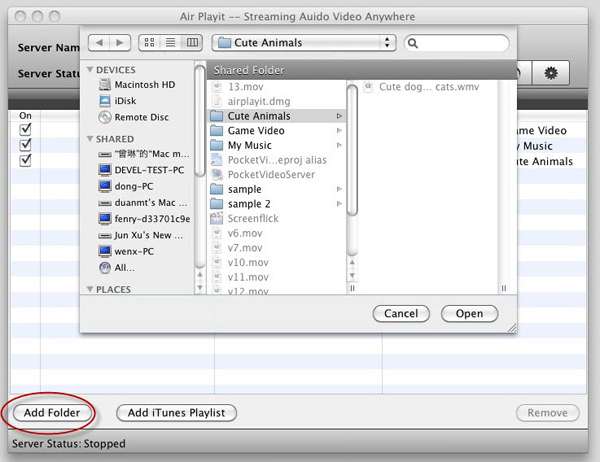
Step Two: Run the client app on your Apple device, add your server and tap it. Air Playit will automatically find the server by Bonjour Service. If the App can't find the server, you can add the server IP address and port manually. (Get the IP address and port on the main interface of Air Playit server).
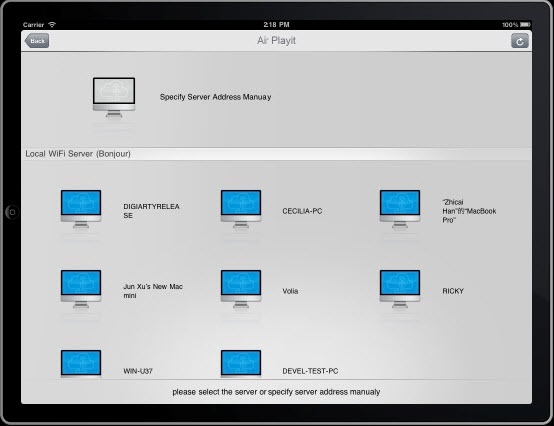
Step Three: Browse the folders under the server, tap the DVD movie folder which you want to watch and click "Play". Just watch DVD movie on iPad/iPad 2 right away.
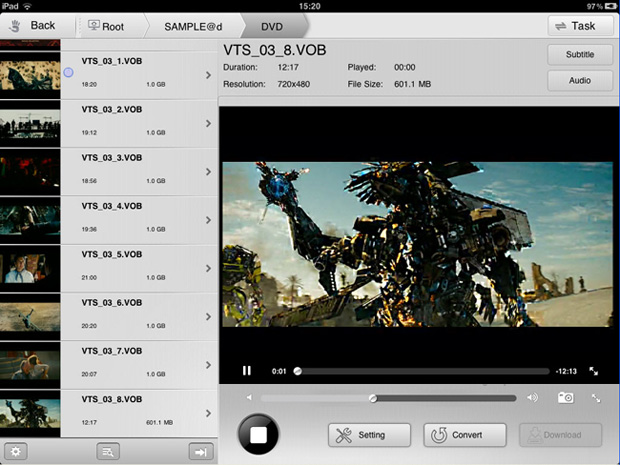
If you want to watch DVD on your iPad/iPad 2 yet still manage to save as much hard drive space as possible then Air Playit is an easy to use and affordable solution.
Related Article
Air Playit - Streaming Video/Audio/Music iPhone App
Air Playit is an amazing iPhone app that can easily access your computer's video audio library, streaming video to iPhone from selected folders. Best of all, it handles MKV, AVI, DivX, MOV, FLV, MP3, AIFF, WAV, AAC and more.
An Instruction of Streaming Disney Protected DVD to iPad iPhone
Disney movies are always attractive. It is amazing if we can watch Disney protected DVD movies on iDevice. But actually, it is possible! We are capable of streaming Disney protected DVD to iPad iPhone through Air Playit and WinX DVD Ripper Platinum for instant playing.
Category
Air Playit News
Tips on video streaming
Apple News
Music streaming
Top 5 Articles
* How to Watch M2TS TS on iPhone iPad without Conversion & iTunes?
* How to Stream MKV HD Video to iPhone iPad?
* Streaming MP3 Music to iPhone iPad – Instant Access Music Library
Hot Search
Watch M2TS to iPhone, Stream MKV to iPhone, Stream MP3 music to iPhone, Streaming WMV to iPhone iPad, Watch AVI on iPhone, play MKV on iPhone iPad, streaming videos to iPhone iPad, streaming video to iPhone iPad, Streaming WMV video to iPhone iPad, free video streaming App, Remote access, WiFi Video on iPhone iPad, Air Playit Http server,Remote Video Streaming,streaming video audio to TV ,audio streaming software ,Transfer video, iPad app for streaming video audio music