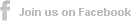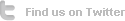Free streaming software - Stream Blu-ray Video to iPhone iPad
As we know that Blu-ray videos are replacing the standard DVD videos for they are sharper, brighter and more detailed. But the high definition (up to 1,920 x 1,080) video format requires higher processing power and probably more additional capabilities compared with the standard DVD. You may cost about $50.00 to pay for a Blu-ray, but still are disabled to play Bly-ray video on iPhone iPad because of the encryption AACS, BD+ copy protection technology and the video format limitation.
And the iPhone iPad now become such a huge giant that you always want to take along with you playing videos and music. You may also have this in mind: Blu-ray is so nice that I do want to put it on my iPhone iPad or iPod Touch instead of saving it only in computer. Is there any way to play Blu-ray on iPhone iPad freely?
No doubt, with the help of Air Playit – free Blu-ray video streaming software from Digiarty, you now can effortlessly play Blu-ray video on iPhone iPad. Because each Blu-ray is guarded with encryption, you should first decrypt it with WinX Blu-ray Decrypter.
The Assistant Software that Encrypts Blu-ray to M2TS Video Format
WinX Blu-ray Decrypter can remove all Blu-ray protections (including encryption AACS, BD+ copy protection), decrypt Blu-ray to hard drive and rip Blu-ray discs to M2TS file set. This prevents your Blu-ray video from any physical damage or loss so that you can fully stream Blu-ray video to iPhone iPad.
How to Free Streaming Blu-ray Video to iPhone iPad?
Before you free streaming Blu-ray video to iPhone iPad with Air Playit, make sure you have install the Air Playit server on your PC and the app client on your iPhone/iPad.
Step One: Run Air Playit server on your computer. Add the Blu-ray M2TS video that you want to stream to the server Shared Folder.
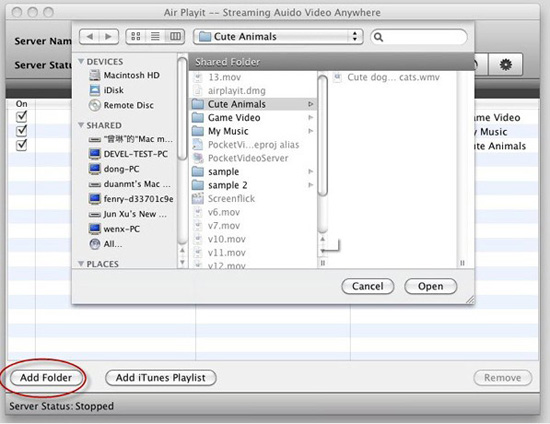
Step Two: Run the Air Playit client on your iPhone iPad. The app client will automatically search your server address via WiFi, 3G/4G network. Or you can manually remote add the IP address. Your IP and Port information can be found in the server interface.
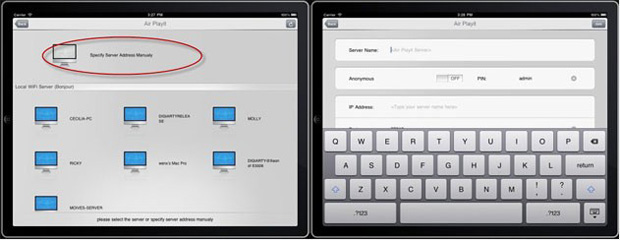
Step Three: The app client will interact with the server and play the streaming videos over the air. You just need to tab the folder under the Server, click the Play button to watch Blu-ray video on iPhone iPad.
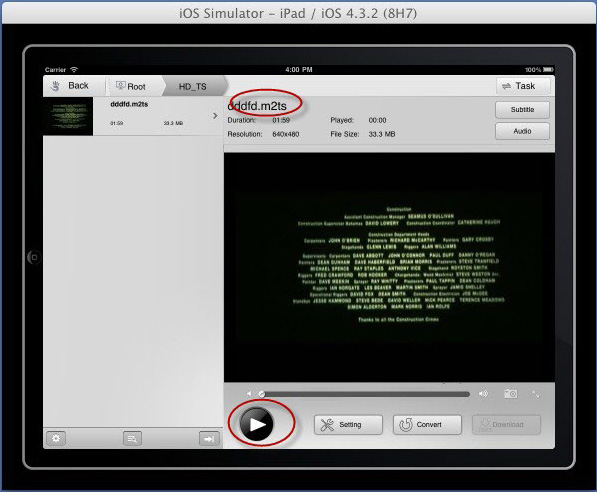
Related Article
iPhone Remote Access Home Video Library
Imaging when you are not at home or just get ready of taking off in the airport, of course the large home video library on your hard drive isn't the ideal place to watch all of the video- you want to be able to remotely access it and watch the videos on other place.
How to Stream video to iPhone iPad with WiFi 3G 4G network
Are you tired of converting the videos before you can sync them to iPhone iPad? Now a free application Air Playit provides exactly what you need- streaming video to iPhone iPad with WiFi 3G 4G network.
Category
Air Playit News
Tips on video streaming
Apple News
Music streaming
Top 5 Articles
* How to Watch M2TS TS on iPhone iPad without Conversion & iTunes?
* How to Stream MKV HD Video to iPhone iPad?
* Streaming MP3 Music to iPhone iPad – Instant Access Music Library
Hot Search
Watch M2TS to iPhone, Stream MKV to iPhone, Stream MP3 music to iPhone, Streaming WMV to iPhone iPad, Watch AVI on iPhone, play MKV on iPhone iPad, streaming videos to iPhone iPad, streaming video to iPhone iPad, Streaming WMV video to iPhone iPad, free video streaming App, Remote access, WiFi Video on iPhone iPad, Air Playit Http server,Remote Video Streaming,streaming video audio to TV ,audio streaming software ,Transfer video, streaming iTunes library